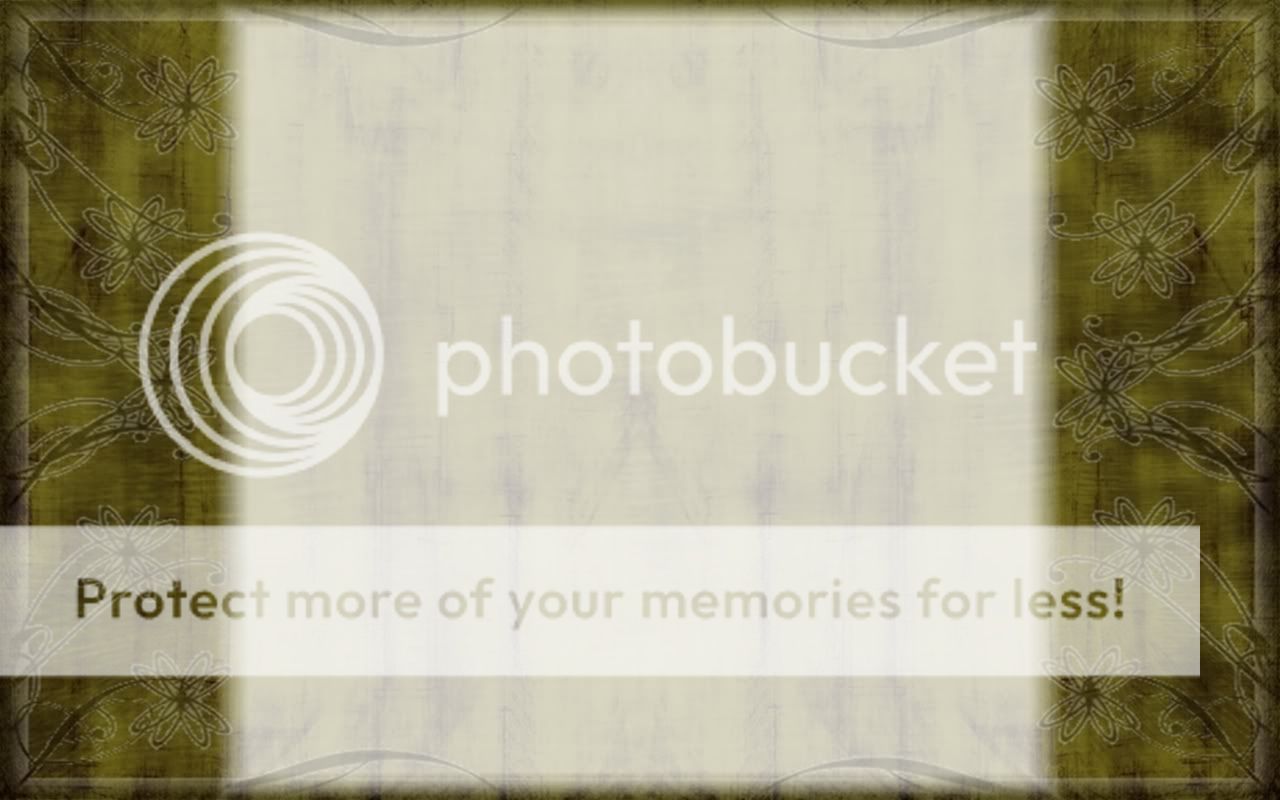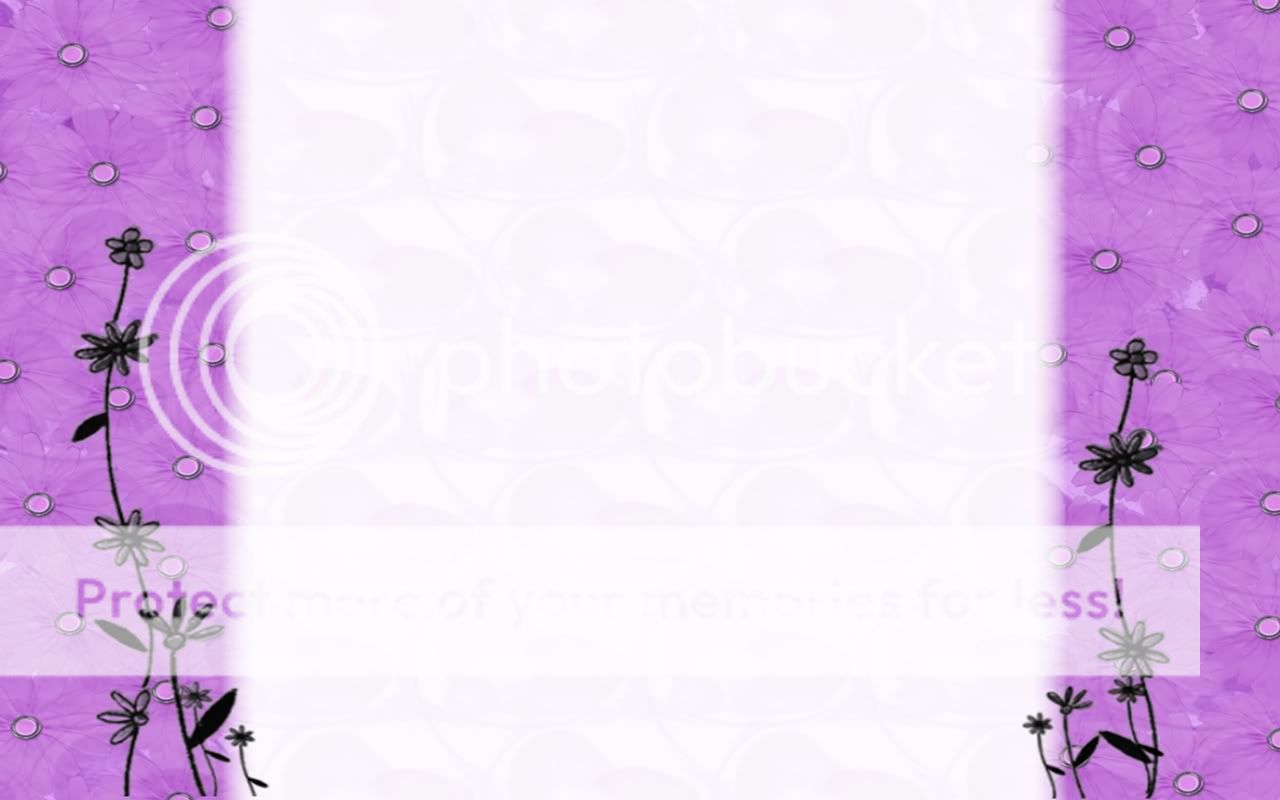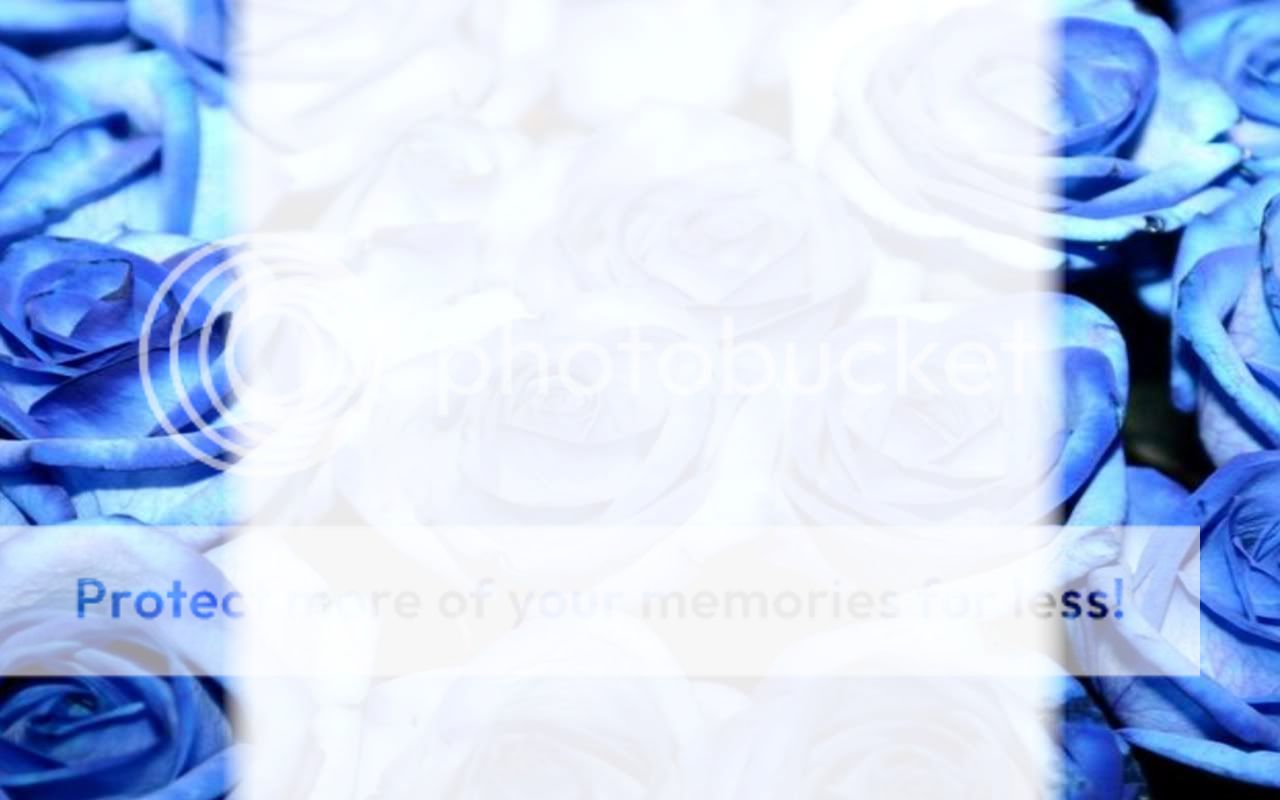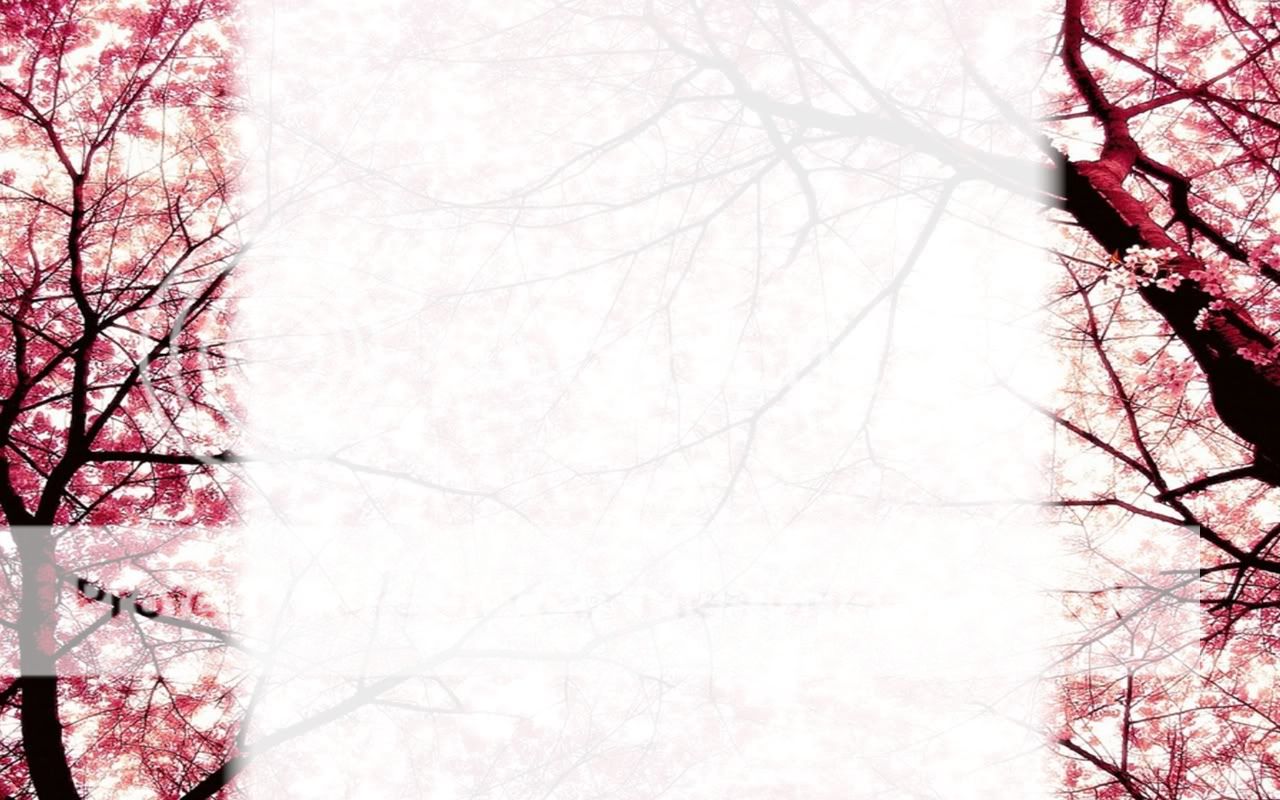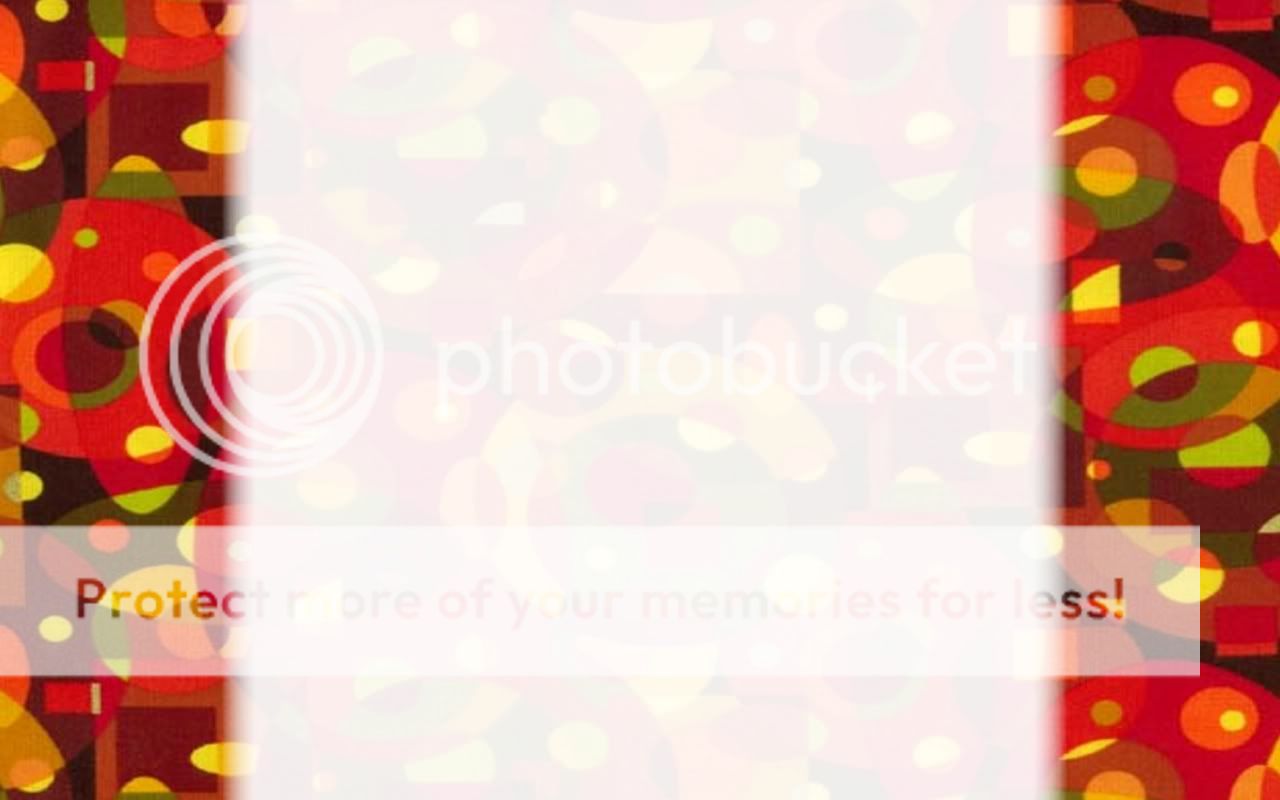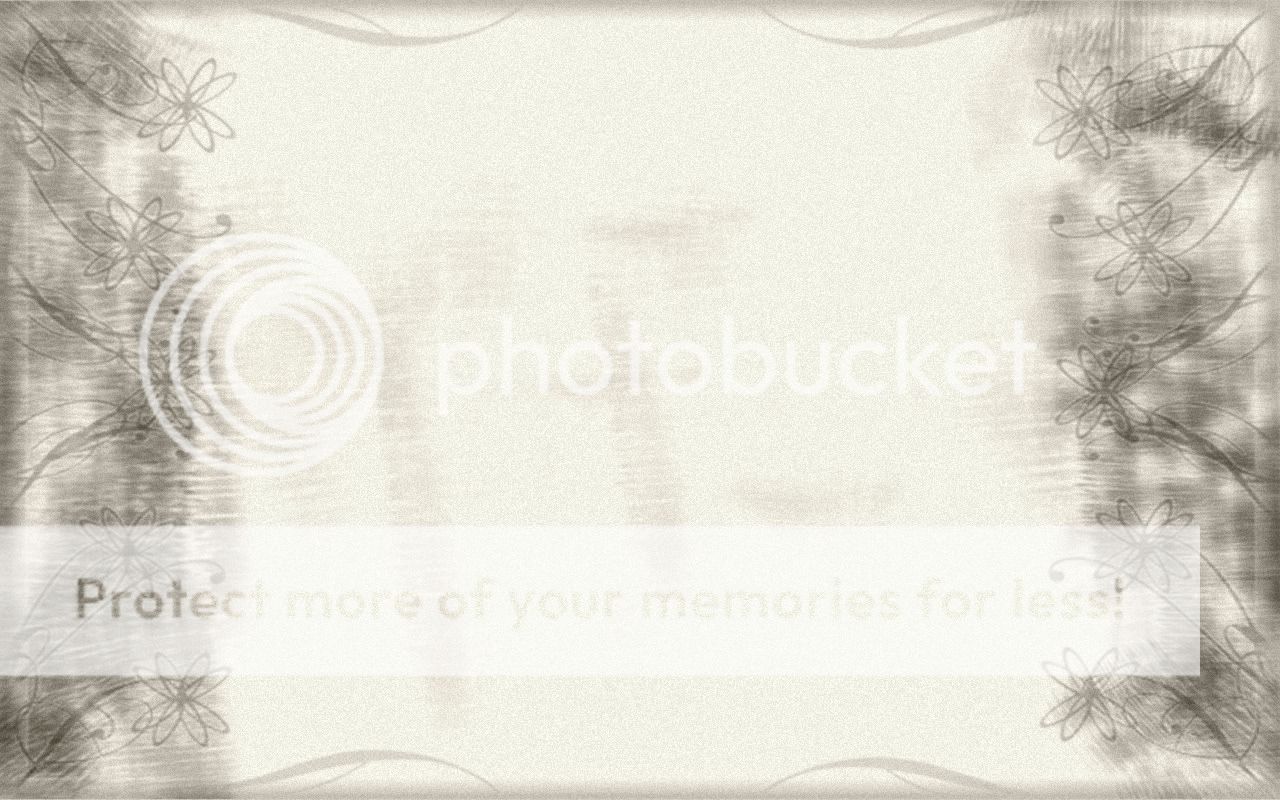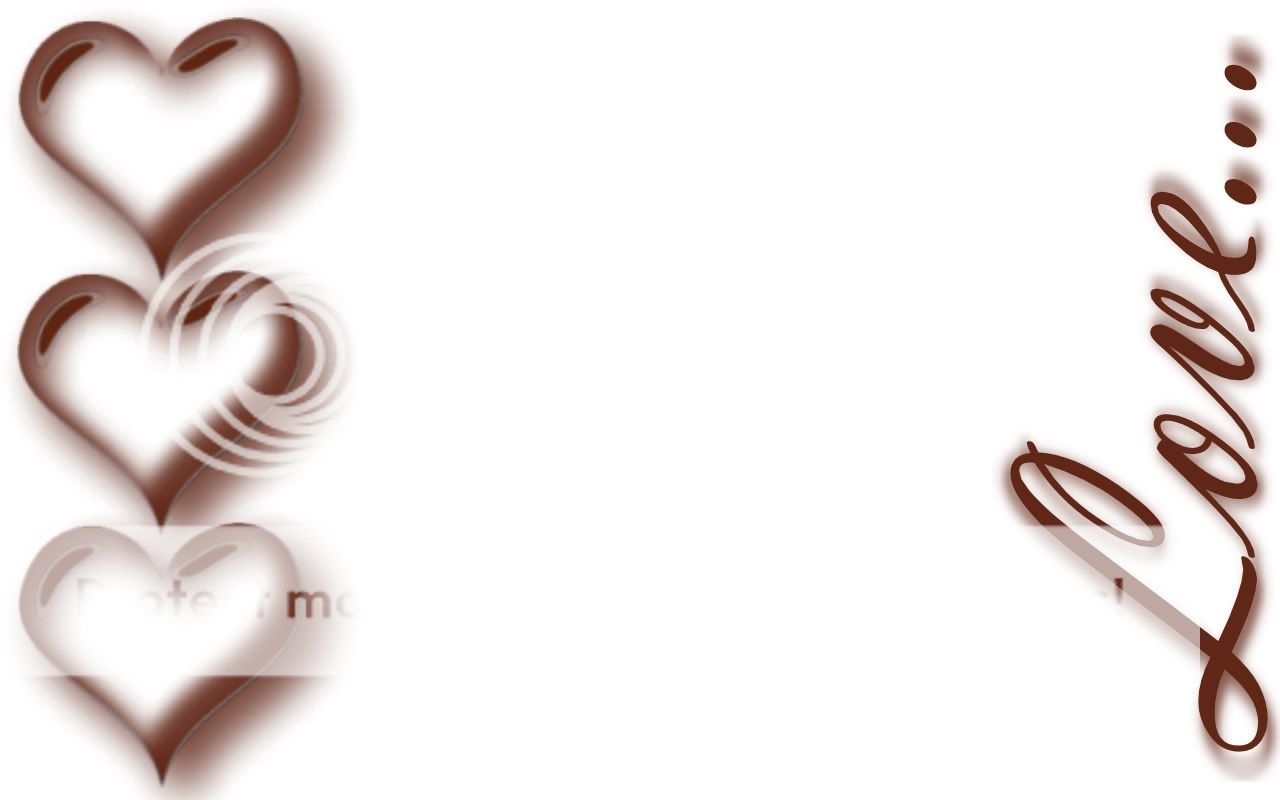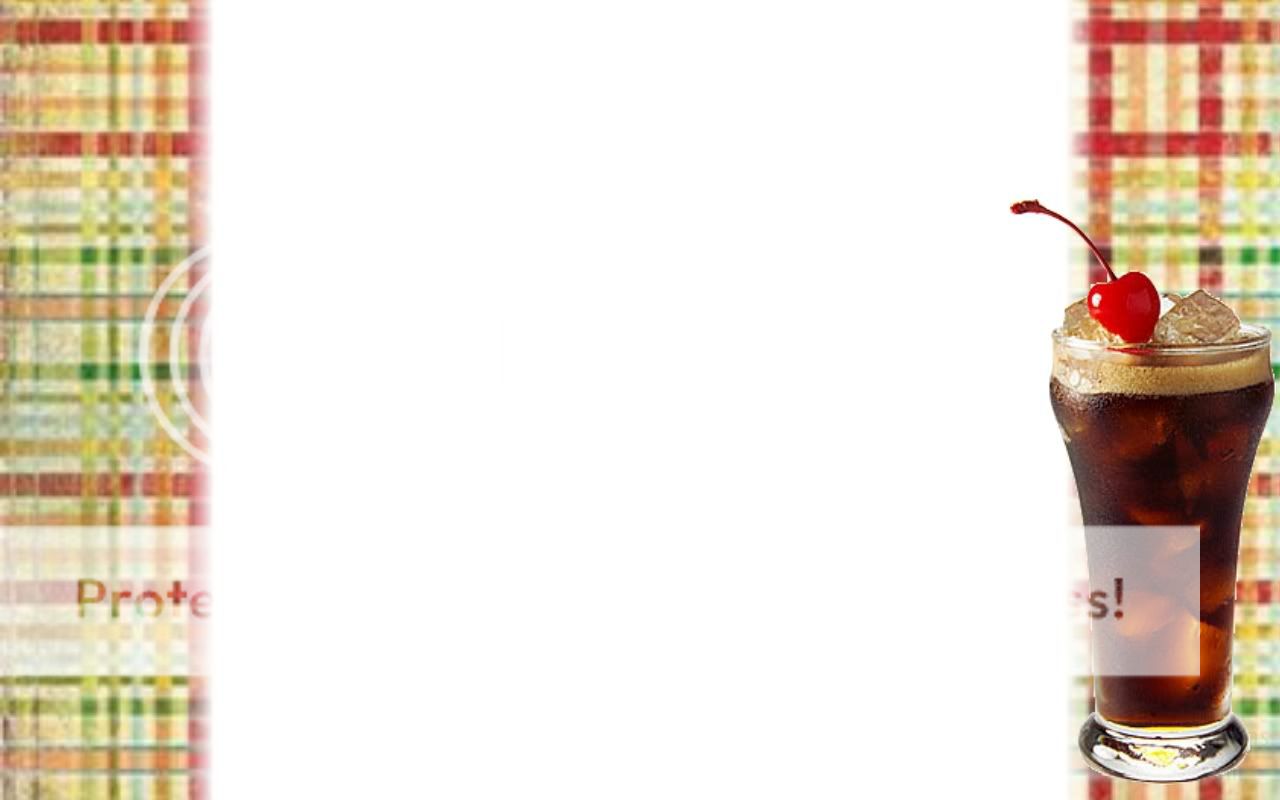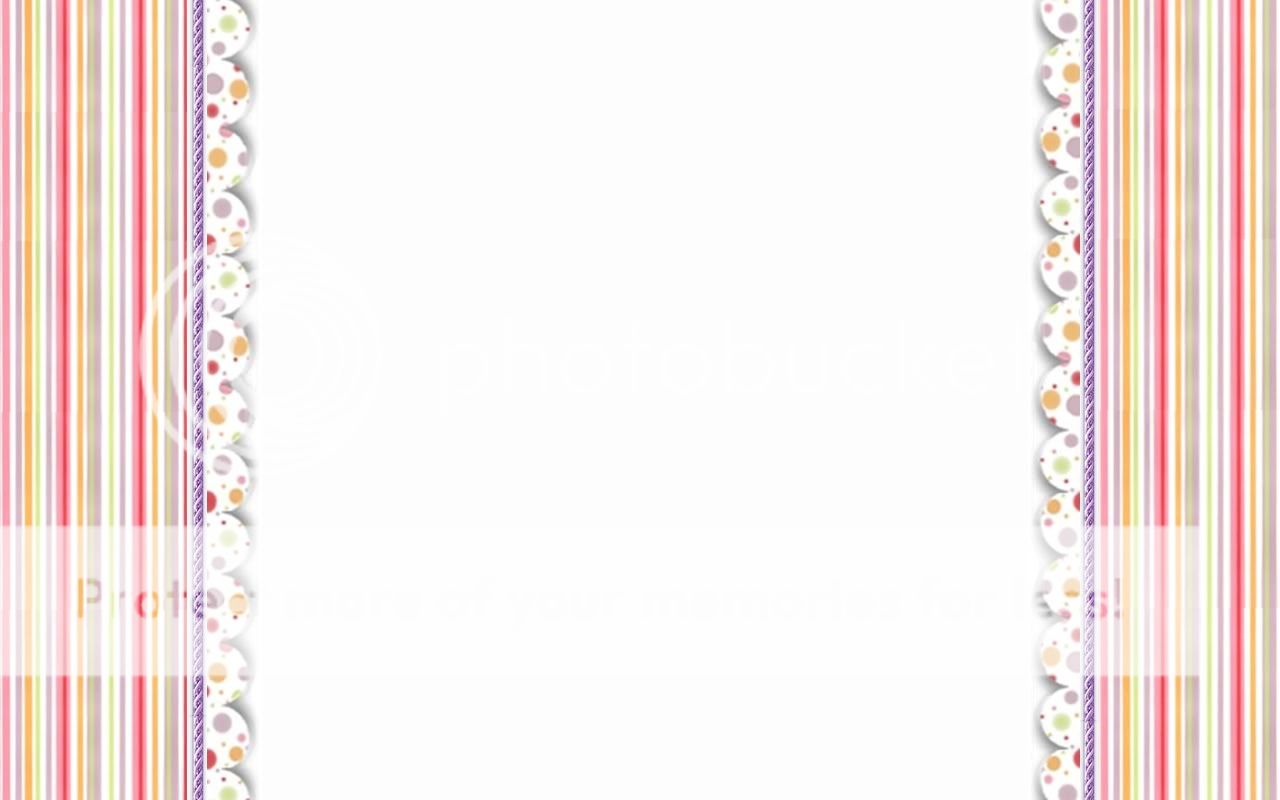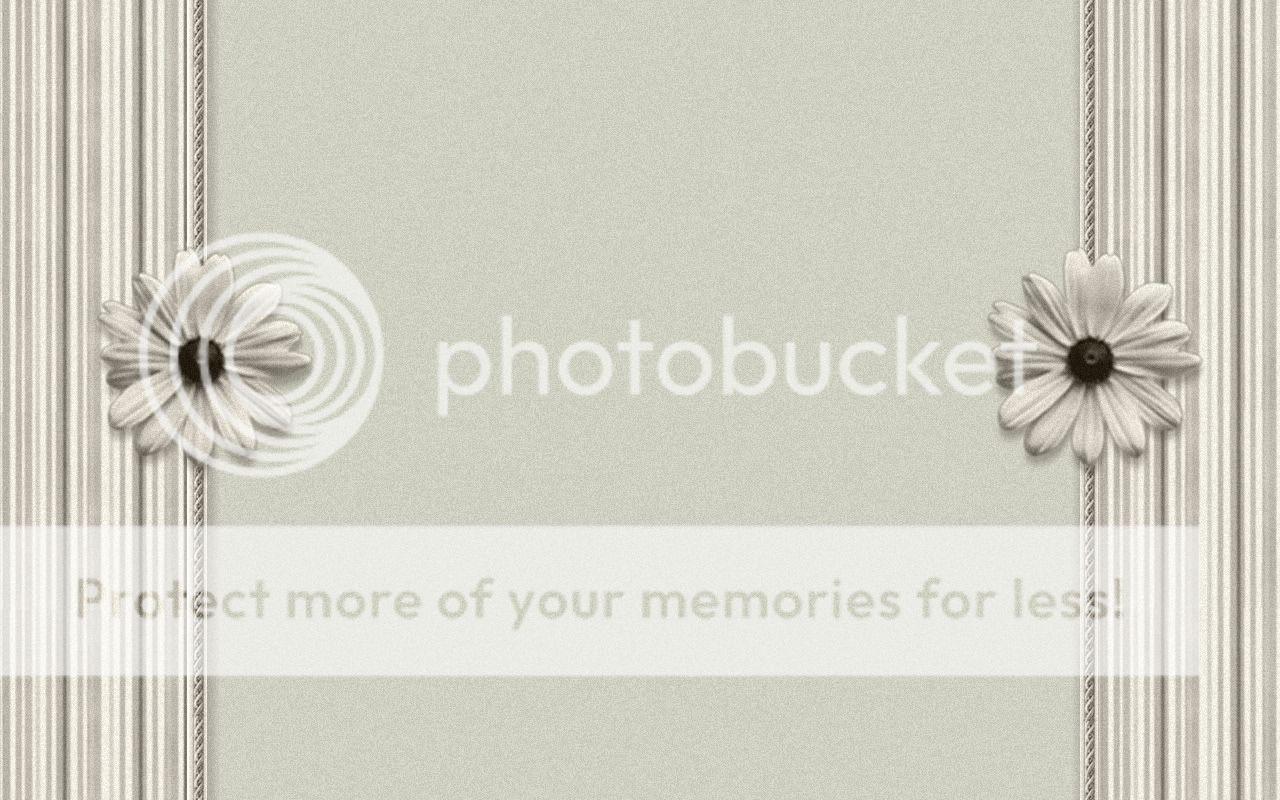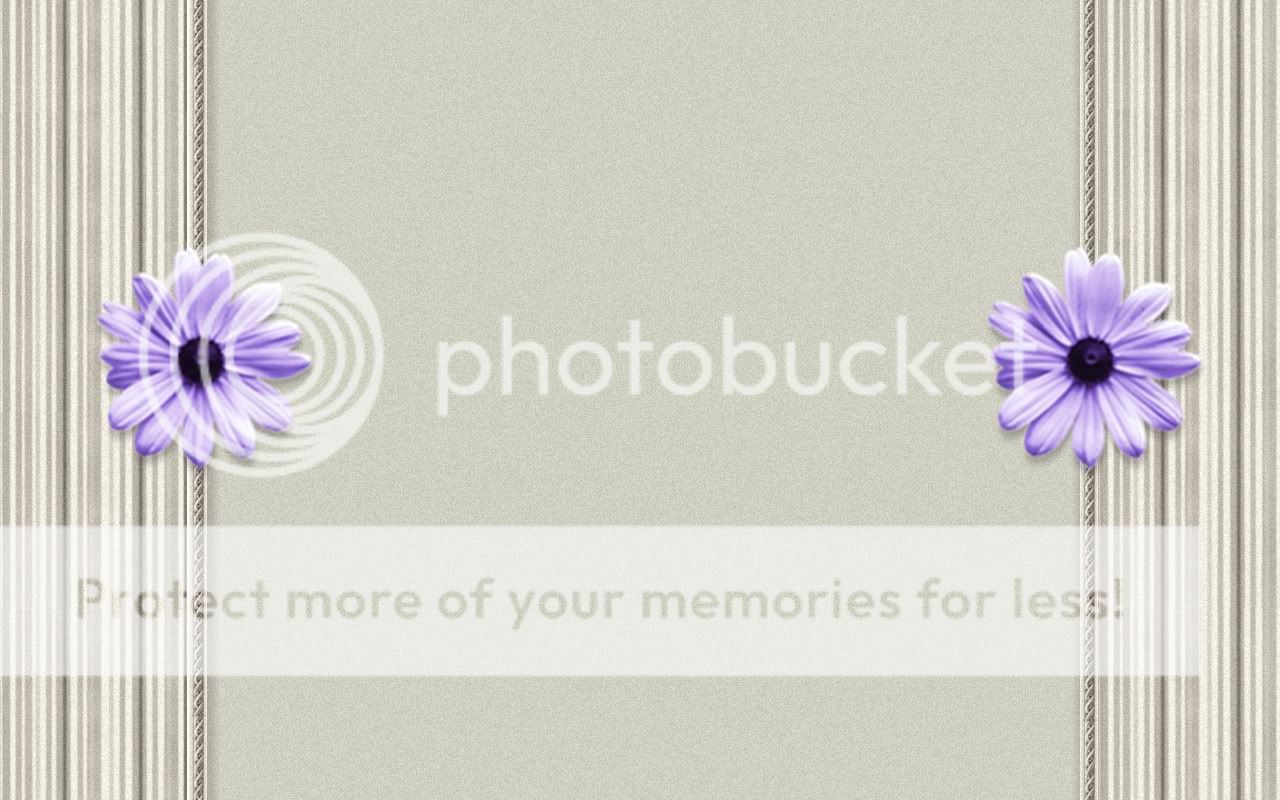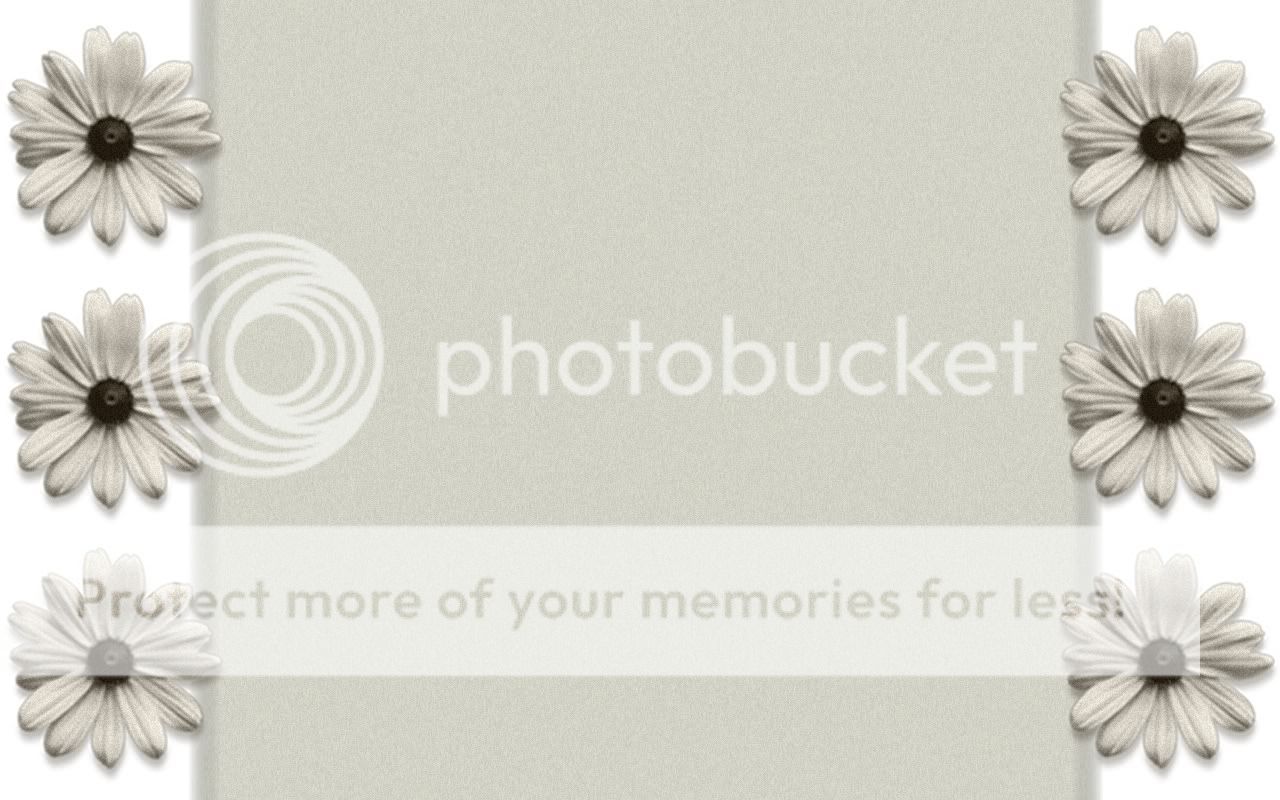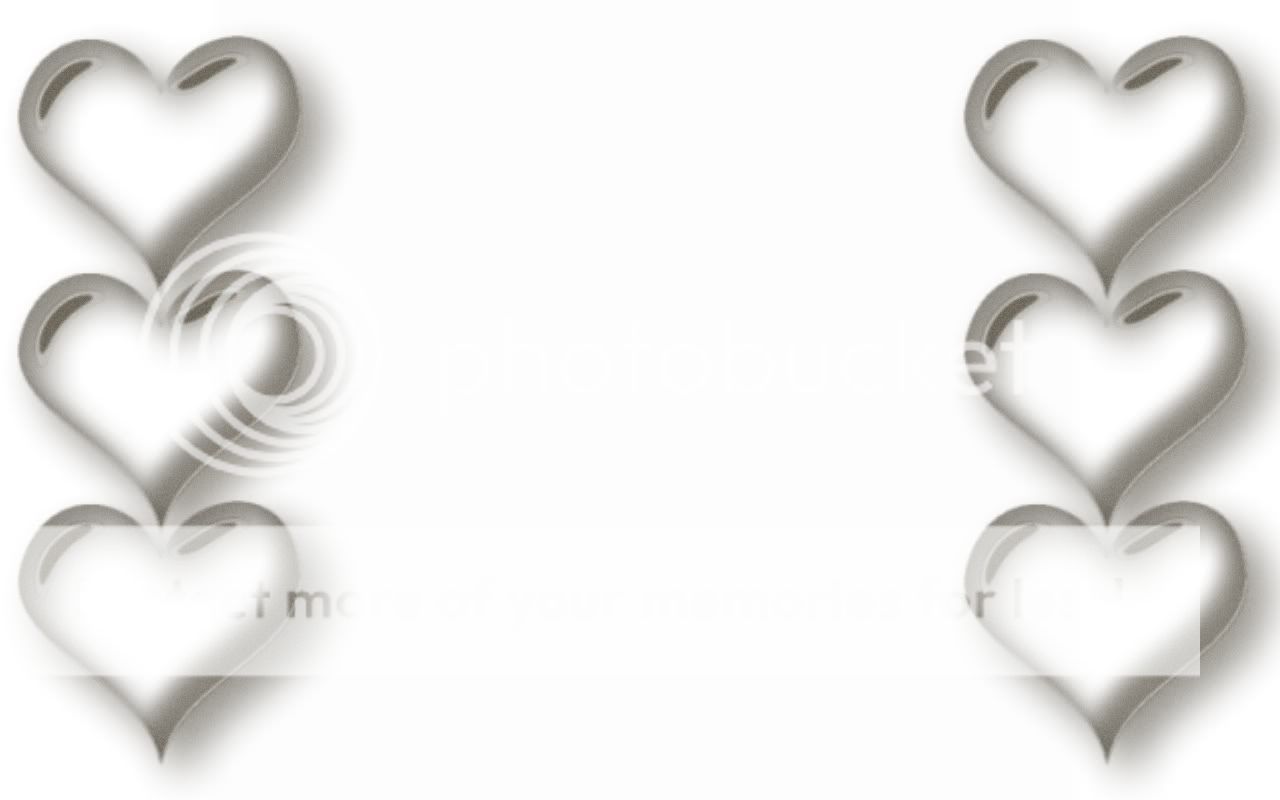Dustin spent every possible moment shaking boxes, reading name tags, and trying to figure out who had the most presents under the tree.
I have waited and waited for him to learn to read and I spent the week wishing he couldn't ;)

This was Riley's first Christmas. I had a hard time figuring out what to buy a 6 week old baby for Christmas. Santa brought him a diaper pail. He also received some chew toys and other baby necessities!
Mason would only open one present at a time. It took her a couple hours to open all her presents. She would open and play with that one toy until we talked her into opening another. She was too funny!
Dustin tore through the wrapping paper like a tornado. He removed all those goofy ties, wraps, screws, and everything else they use to secure toys in the boxes by himself. He received a V-Flash video game system and before we knew it, he was in his room and had hooked it all up. He is definately my son ;)

Bob, Mason, Dustin, & Ashley (Bob's daughter) at the park.
Yesterday we visited the "Mermaid Show" at Weeki Wachee State Park. The Mermaids have been performing since 1947.
I went to see the show when I was a child and I have wanted to return to see it again ever since we moved to Florida. Mason thought it was the greatest and now says she wants to be a Mermaid when she grows up.
Have a Great New Year!!!